The Rise of Mobile Apps
How easy access to online content on mobile devices convinced internet users that bigger is not always better, but faster is
Mobile apps have changed the way we access content, and they have changed the way publishers structure their content. When the introduction of smartphones gave us mobile access to the internet, the internet had to adapt to the mobile format.
For this post, mobile apps refers to applications that can be downloaded on smartphones, tablets, smartwatches, and other mobile devices with app compatibility (like an iPod touch, for example).
While there’s plenty to discuss on the tech development side of mobile apps, I will focus on how mobile apps are used, specifically by publications pushing content to their audiences. We’ll also look at some examples of desktop content converted to mobile.
Where Did Mobile Apps Come From?
Before there was an app for everything, there was the iPhone 3G. With the release of this new smartphone came the release of Apple’s (and soon after, Google’s) App Store in the Summer of 2008. Apple’s App Store offered 552 apps then. Now, it offers over 3 million. Combined with Google’s store, there are over 5 million apps on the market.
Location no longer confines readers to when and where they can access online content.
With the rise of smartphone usage, people transitioned the majority of their content consumption to mobile. While the change from horizontal to vertical screens was quite the thrill, mobile devices and their apps changed much more than the orientation of our digital content.
How Apps Changed How We Live
Mobile apps in many ways have made us more productive and efficient with our work. They have made communication easier and more accessible with apps like WhatsApp and Slack in addition to the text messaging and video call apps that come already installed on devices.
Mobile games have changed how we play. We now have popular board games like Battleship and Chess at our fingertips and can play with friends despite physical distance. The rise of Pokémon Go in 2016 got players out of their seats and into the world, hunting for collectible Pokémon anywhere from downtown to the middle of the woods.
We also consume content much differently with mobile apps. Readers can catch up on news or their Twitter feeds while riding public transit or waiting in line at a café. Location no longer confines readers to when and where they can access online content (unless you’re on a mountain with no internet connection—I’m afraid we’re not that advanced yet).
Long story short, publications will benefit from a mobile platform.
As people began to access content more often on their phones, publications responded by making their own mobile apps. These apps make their content more accessible and keep their audience engaged with their content. CNN’s mobile app is not going to suggest articles from Fox News.
Following the Consumers
The New Yorker launched their mobile app in 2016, and they were excited to share the news. In an article about the app’s launch, they detail the publication’s previous success delivering their content through different modes: print magazine, in-person events, a “wide-ranging Web site,” podcast, radio, and even a television program available on Amazon Prime Video.
They highlight their expansive news coverage and the famous New Yorker cartoon section. All of this self-promotion seems to ensure the success of their (at the time) new mobile app.
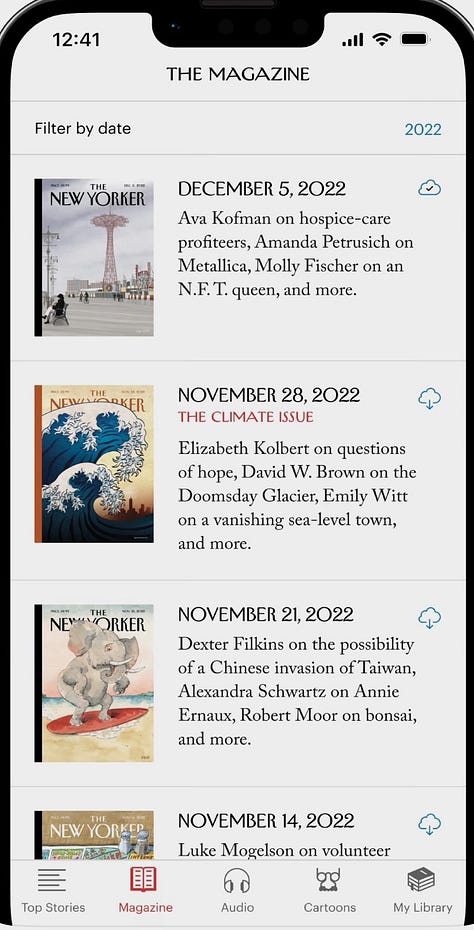

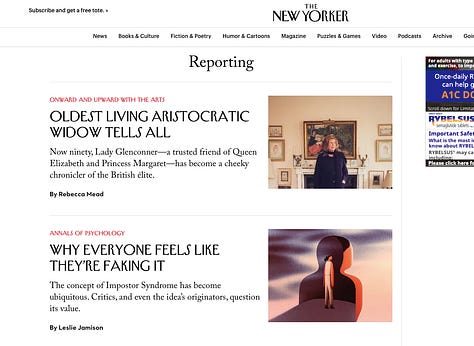
Committed to their values and making content easier for us readers, they share that they have found that readers are more prone to finish even the longest New Yorker articles on mobile phones. The New Yorker listened and responded to the transition of content consumption to mobile, following their audience. And many other publications have done the same.
Things to Keep in Mind When Going Mobile
Now days, if a publication is not formatted for mobile, they need to be. More than half of internet traffic is mobile, so like The New Yorker did, publications need to follow their audiences.
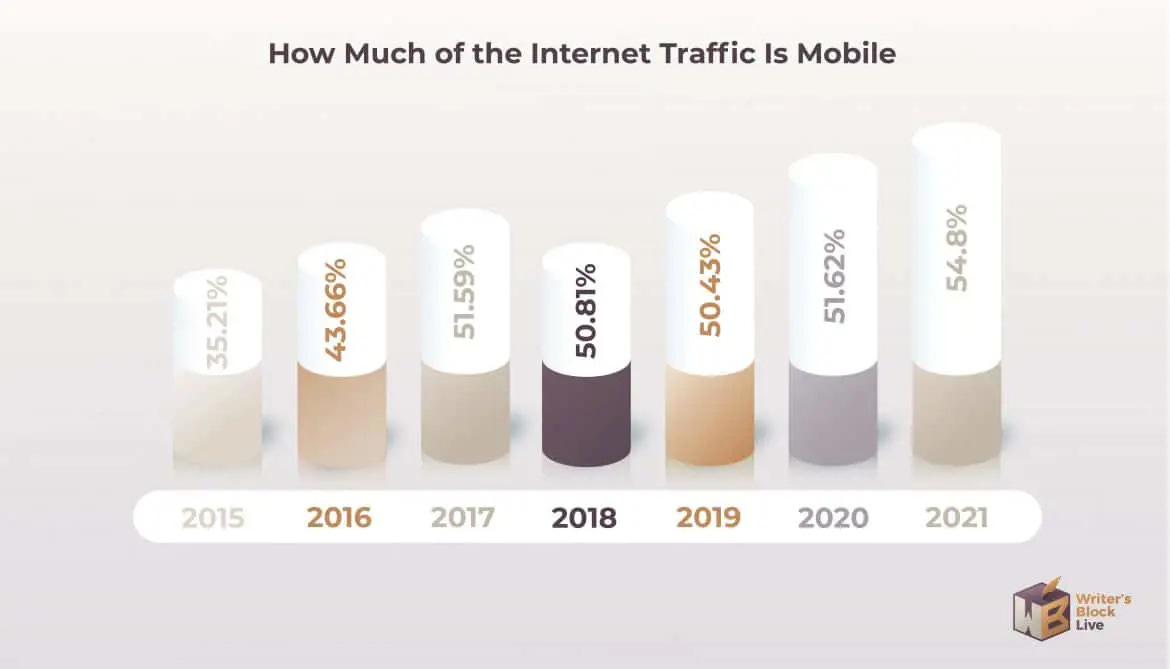
One significant difference between desktop and mobile is mobile’s reliance on recognizable patterns, symbols, and layouts. Apps Flyer’s Einav Mor-Samuels references the “hamburger menu” as one of these mobile conventions.
“Mobile interfaces rely heavily on these recognizable, universal visual patterns to signal common actions and features (for example, the hamburger menu, or a three-lined icon to indicate a collapsed menu), desktop is another story. No one really messes with established mobile conventions like the ubiquitous hamburger menu.”
Others of these recognizable mobile conventions include menu bars at the bottom of the screen and profile icons that indicate where your profile settings can be accessed.
Development Options
I won’t get too techy here, but some important basics to know about mobile app development are the different options that exist. There are 3 development structures for mobile apps: native, adaptive, and responsive.
Native apps are those designed for specific operating systems (like iOS). They must follow an operating system’s guidelines closely in development. The downside of native apps is that an iOS native app will not adapt to an Android’s operating system.
Thus, adaptive app structure. Adaptive apps should function just as well as native apps, but they are structured with set formatting for specific viewing modalities (e.g. one version of the app is created of an iPhone display, another version is created for a Samsung Galaxy).
Responsive apps work similarly, except only one version of the app is made and designed to respond to a browser at any given point.
Once a development structure is chosen for an app, the keys to its success are 1) keeping modality format in mind and 2) organizing each page to highlight the most important information and maintain a clean interface.
Going Forward
Since the birth of the App Store in 2008, a lot has changed. Publications have adapted to their users’ move to mobile and continue exploring the best ways to provide mobile content. Mobile also doesn’t just apply to smartphones. Mobile apps are adapting to even smaller screens on smartwatches. Here is a side-by-side of how AP News has adapted their publication to the many different modalities.


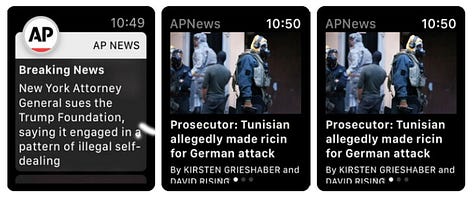
The mobile app version looks like a condensed version of the desktop’s home page with the addition of the menu bar at the bottom. The smartwatch display looks more like an expanded push notification but with the option to keep scrolling for more.
Mobile apps keep readers connected to online publications. Online content is more accessible and can be personalized to readers via app settings. Many apps also offer download options so readers can view content when offline.
Long story short, publications will benefit from a mobile platform. Downloadable apps are more reliable than web apps for online performance, so even if a website is formatted for mobile, a mobile app can do more to connect an audience with a publication.
As our technology continues to advance and we continue to get busier, publications need to be formatted for mobile use with a mobile app. Otherwise, readers will leave them and their desktop-bound content behind.





awesome! I read this on my mobile device coincidentally! really speaks volumesss